Template:Manual MSGet MainWindow
(Difference between revisions)
| Line 20: | Line 20: | ||
[[Image:MSGet_Manual_MainWindow2.png|link=|right|400px]] | [[Image:MSGet_Manual_MainWindow2.png|link=|right|400px]] | ||
| − | ''' | + | '''「Filters」field''': |
| − | + | The name of filters that represent the type of data acquisition method are listed. Check the filter(s) to export.<br/> | |
| − | <small> | + | <small>* The Filters field is disabled when "PDA" is selected at "ControllerType".</small> |
| − | '''「Retention | + | '''「Retention time」field''': |
| − | + | The start and the end of scan time (minute) can be specified. | |
| − | ''' | + | '''「Threshold」field''': |
| − | + | The threshold value to output can be specified. | |
'''「ControlType」''': | '''「ControlType」''': | ||
| − | + | The type of detector (MS or PDA) can be selected.<br/> | |
| − | <small> | + | <small>* Although all the controller types included in the .raw file are listed in the pull-down menu, MSGet supports only for MS and PDA.</small> |
| − | '''{{Button|Output}} | + | '''{{Button|Output}}button''': |
| − | + | The output process starts. | |
<br style="clear: both;"> | <br style="clear: both;"> | ||
Revision as of 11:30, 3 February 2014
The main window (right panel) appears when executing MSGet.
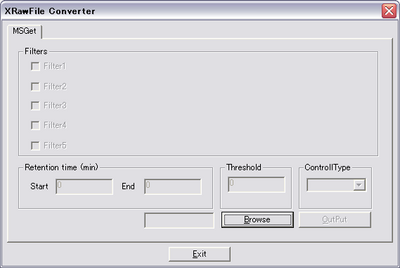
button:
A dialog window to select a .raw file appears.
button or button on the top-right:
MSGet quits.
The main window turns as shown in the right panel when selecting a .raw file.
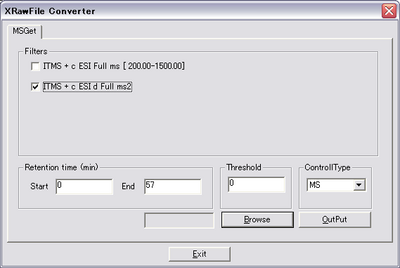
「Filters」field:
The name of filters that represent the type of data acquisition method are listed. Check the filter(s) to export.
* The Filters field is disabled when "PDA" is selected at "ControllerType".
「Retention time」field:
The start and the end of scan time (minute) can be specified.
「Threshold」field:
The threshold value to output can be specified.
「ControlType」:
The type of detector (MS or PDA) can be selected.
* Although all the controller types included in the .raw file are listed in the pull-down menu, MSGet supports only for MS and PDA.
button:
The output process starts.