Template:Manual MSGet MainWindow
The main window (right panel) appears when executing MSGet.
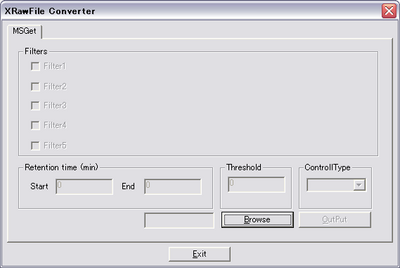
button A dialog to selecet a .raw file appears.
button or button on the top-right
MSGet quits.
After selecting a .raw file, the main window turns as shown in the right panel.
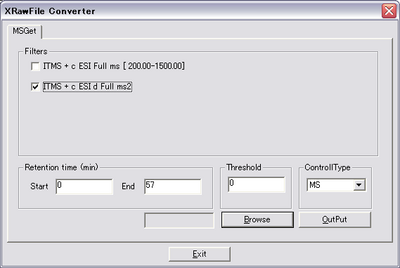
"Filters" field
The name of filters that represent the type of data acquisition method are listed. Check the filter(s) to export.
* The Filters field is disabled when "PDA" is selected at "ControllerType".
"Retention time (min)" field
The start and the end of scan time (minute) to output can be specified.
"Threshold"
The threshold value to output can be specified.
"ControlType"
The type of detector (MS or PDA) can be selected.
* Although all the controller types included in the .raw file are listed in the pull-down menu, MSGet supports only for MS and PDA.
button
The output process starts.