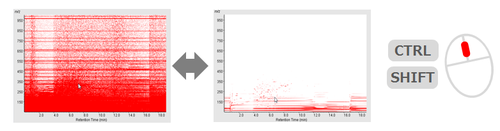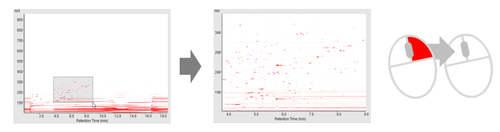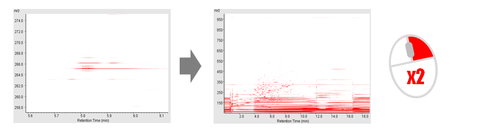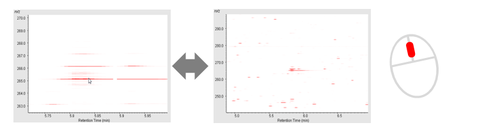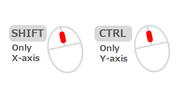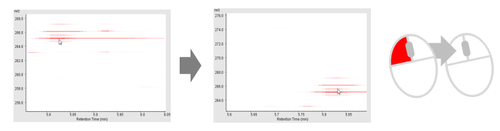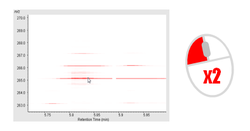Manual MassChroViewer MouseOperations
(Difference between revisions)
(→Picking the values) |
(→Picking the values) |
||
| Line 38: | Line 38: | ||
[[File:Mcv_mouse_pick.png|250px]] | [[File:Mcv_mouse_pick.png|250px]] | ||
| − | The retention time (RT and m/z | + | The retention time (RT) and the m/z value at the position double clicked are used as the base of Mass Ruler and other linked functions. |
---- | ---- | ||
'''*1''' By pressing the SHIFT key or CTRL key during the mouse operation, the directions of zooming and moving are restricted to x- or y- axes, respectively. | '''*1''' By pressing the SHIFT key or CTRL key during the mouse operation, the directions of zooming and moving are restricted to x- or y- axes, respectively. | ||
Revision as of 01:20, 10 January 2017
Mouse operations in 2D Window
Changing the color strength
CTRL + SHIFT + Wheel rotation
Zooming in the selected region
Right button dragging
Zooming full out
Right button double clicking *1
Zooming in / out
Wheel rotation *1
Moving
Left button dragging *1
Picking the values
Left button double clicking
The retention time (RT) and the m/z value at the position double clicked are used as the base of Mass Ruler and other linked functions.
*1 By pressing the SHIFT key or CTRL key during the mouse operation, the directions of zooming and moving are restricted to x- or y- axes, respectively.