Manual MSGet
(→MS data) |
(→ファイルフォーマット) |
||
| Line 136: | Line 136: | ||
</table> | </table> | ||
| − | === <span id="FileFormat"></span> | + | === <span id="FileFormat"></span>File format === |
| − | + | The result are exported in text file. | |
| − | + | In the description below, "\t" means a tab, and "..." means a repetition of the information written just above it. Type of values are shown in the parentheses "[]". | |
| − | ==== | + | ==== MS data file ==== |
| − | + | Multiple units of the data block shown below are exported in the order of the scan number. The format is independent of the number of filters selected. | |
<pre> | <pre> | ||
| − | : | + | : [Scan number]\t[Retention time]\t[Filter name] |
| − | + | [m/z]\t[intensity] | |
| − | + | [m/z]\t[intensity] | |
... | ... | ||
</pre> | </pre> | ||
Revision as of 02:19, 4 February 2014
MSGet Manual
|
Introduction
MSGetは、Xcaliburソフトウェア(ThermoFishger社)で出力された.rawファイルから、全MSデータおよびPDAデータをテキスト形式で出力することができるソフトウェアです。XcaliburはThermoFisher社製の質量分析装置の標準制御ソフトです。
このソフトウェアで出力したテキストファイルは、PowerGetツールで読み込み、解析することができます。
System Requirement
MSGet is only allowed to run on a PC where Xcalibur software (ThermoFisher) is installed.
Operation of MSGet has been tested with the following conditions.
| OS | Winodws XP |
|---|---|
| Software Required | Xcalibur 2.0 |
Install
Download MSGet from the KOMICS website.
Unzip the downloaded .zip file.
Double click the file "MSGet_VC.exe" to run the tool.
Uninstall
Delete the files uncompressed from the zip file. MSGet tool doesn't write registry entries.
Usage
Main window
The main window (right panel) appears when executing MSGet.
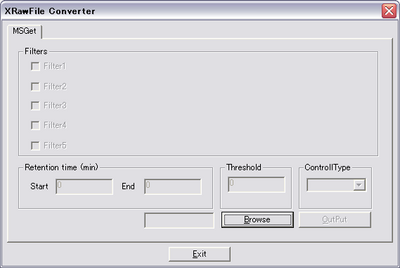
button A dialog to selecet a .raw file appears.
button or button on the top-right
MSGet quits.
After selecting a .raw file, the main window turns as shown in the right panel.
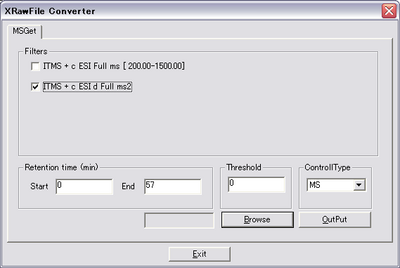
"Filters" field
The name of filters that represent the type of data acquisition method are listed. Check the filter(s) to export.
* The Filters field is disabled when "PDA" is selected at "ControllerType".
"Retention time (min)" field
The start and the end of scan time (minute) to output can be specified.
"Threshold"
The threshold value to output can be specified.
"ControlType"
The type of detector (MS or PDA) can be selected.
* Although all the controller types included in the .raw file are listed in the pull-down menu, MSGet supports only for MS and PDA.
button
The output process starts.
Usage
Start MSGet by clicking the "MSGet_VC.exe" file.
Click button to select a .raw file to process.
Select control type, filters, and set export parameters (time, threshold).
Click button. The resulted text files are generated in the same folder of .raw file.
Output file
The resulted text files are generated in the same folder of .raw file.
File name
MS data
The file name is automatically assigned according to the number of filters selected and the threshold value.
The example shown in the table below is assumed that a file named "SAMPLE01.raw" was processed.
| Filter | Threshold | File name |
|---|---|---|
| Single selection | 0 | The original file name (the string excluding ".raw") followed by the filter name with parentheses and ".txt". The speces included in the filter name are replaced by underscores "_".
|
| > 0 | The file name described above (excluding ".txt") followed by "_Th", the threshold value, and ".txt".
|
|
| Multiple selection | 0 | The extension ".raw" is replaced by ".txt". (Example) |
| > 0 | The original file name (the string excluding ".raw") followed by "_Th", the threshold value, and ".txt". (Example) In the case threshold value 3000 is set, |
PDA data
The file name is automatically assigned according to the threshold value.
The example shown in the table below is assumed that a file named "SAMPLE01.raw" was processed.
| Threshold | File name |
|---|---|
| 0 | The original file name (the string excluding ".raw") followed by "(PDA)" and ".txt". (Example) |
| 0以外 | The file name described above (excluding ".txt") followed by "_Th", the threshold value, and ".txt". (Example) In the case the threshold value 3000 is set, |
File format
The result are exported in text file.
In the description below, "\t" means a tab, and "..." means a repetition of the information written just above it. Type of values are shown in the parentheses "[]".
MS data file
Multiple units of the data block shown below are exported in the order of the scan number. The format is independent of the number of filters selected.
: [Scan number]\t[Retention time]\t[Filter name] [m/z]\t[intensity] [m/z]\t[intensity] ...
【例】
: 1603 5.008621666667 ITMS + c ESI d Full ms2 224.98@35.00 [ 50.00-460.00] 98.206893920898 5.572522640228 116.921920776367 6.633393287659 ... : 1604 5.014826666667 ITMS + c ESI Full ms [ 200.00-1500.00] 200.398406982422 960.902282714844 201.277923583984 1018.091125488281 ... : 1605 5.017761666667 ITMS + c ESI d Full ms2 436.16@35.00 [ 110.00-885.00] 148.928085327148 11.655914306641 198.879119873047 10.793945312500 ...
PDAデータファイル
スキャン番号順に下記の情報が出力されます。
: スキャン番号\tリテンションタイム\t 吸収波長(nm)\tシグナル強度 吸収波長(nm)\tシグナル強度 ...
【例】
: 751 5.003000000000 200.000000000000 457963.000000000000 202.000000000000 452614.000000000000 ... : 752 5.009666666667 200.000000000000 458963.000000000000 202.000000000000 453681.000000000000 ... : 753 5.016333333333 200.000000000000 460016.000000000000 202.000000000000 454721.000000000000 ...
開発者
MSGetの開発には以下の方々にご協力をいただきました。
- 茂木岳 様
- 田中健一 様 (元 奈良先端大学)
- 尾形善之 様 (現 大阪府立大学准教授)
- 金谷重彦 様 (奈良先端大学教授)