JMGD: Java-based User Interface to the Microbial Genome Database
As the rate of progress in the determination of the whole genome
sequencing of microbial organisms increases, we will need to have
efficient, ready-to-use tools to publicize the data through WWW as
soon as we finish the work. Java-based user interface to the microbial
genome database (JMGD) can be used for almost any kind of circular
microbial organisms. We use JMGD for
the genome sequencing ofcyanobacterium
we published recently.
Java-based highlight-image techniques that were originally developed
y Jim Graham(Sun Microsystem) are used in JMGD. JMGD includes all the Java
source codes, perl scripts and the cgi scripts that are also used to blink
the selected ORFs. The platform-independent aspect of Java makes it
easily implemented in any machines used such as UNIX
workstations, Macintosh or Windows computers.
JMGD has been developed under Sybase, but any other database management systems can be applied to without substantial modifications.
JMGD is available from:
ftp://ftp.kazusa.or.jp/pub/JMGD/
Examples:
The Haemophilus influenzae RD (TIGR)
The Mycoplasma genitalium RD (TIGR)
The Methanococcus jannaschii RD (TIGR)
0. Prerequisites:
* software
perl 5.003 or later
JDK 1.02 (1.1 is not supported in the current release)
sybperl 2.06 or later (http://www.perl.com/perl/CPAN/authors/id/MEWP)
* OS
Solaris 2.5 or later
OSF1 3.2 or later
* DBMS (Database Management System)
SQL Server 10/11 or any other DBMSs can be used.
If you have a Sybase SQL Server System 10/11, follow 1, 3(3-1), 5
if not, follow 1, 2, 3(3-2), 4, 5
1. set.data preparation
Prepare set.data ( vars setting ) as instructed
in data/README.data.
2. ORF, CLONE data preparation
Prepare
orf.data (putative ORF)
clone.data (cosmid, phage etc. ) (optional)
as instructed in data/README.data.
3. Run make_files
INSTALL.csh, cgi/, html/ dirs and files are created.
3-1. run Make_Files.csh (sybase version)
% Make_Files.csh
3-2. run Make_Files.csh (non-Sybase version)
% Make_Files.csh -nosyb
4.Modify CGI programs ( for non-Sybase DBMS)
Modify cgi programs to suit for your DBMS.
5.Install cgi scripts and html files.
You should need to have a privilage to write to CGI and html dirs to
run this script.
% INSTALL.csh
Contact: Nobuyuki Miyajima