FAQ FragmentAlign/1
Q. Can not open the ".ELU" files
When I try to open the .ELU files that are obtained by AMDIS software with FragmentAlign nothing happens and no file can be opened while no error message is shown.
A. Convert the file format with the "Import Other Data" function
When you perform peak alignments with several sample data by the "Peak Alignment" function, the sample data files have to be written in the FragmentAlign format we defined (see the Manual). To convert the .ELU file generated by AMDIS software to the FragmentAlign format, use the "Import Other Data function" according to the instructions shown below.
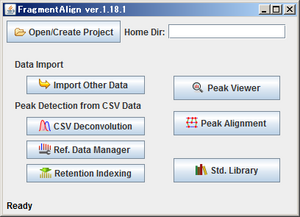
1) Run the FragmentAlign tool and click button to select a folder for the data analysis (the Project Home Directory). Several sub folders are automatically created when a new folder is selected.
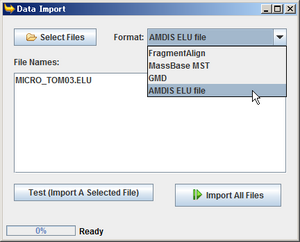
2) Click button. The "Data Import" window appears.
3) Click button, and select .ELU files to convert. Multiple files can be selected. The selected file names are shown in the "File Names:" area.
- A file named "MICRO_TOM03.ELU" is selected as an example in the image on the right.
4) Select "AMDIS ELU file" from the "Format" pull-down menu.
5) Click button, then the file conversion is performed. The resulted files named "FA_ORIGINAL_FILENAME" are created in the "sampleData" sub folder in the Porject Home Directory. Use the "FA_" files for the "Peak Alignment" function.
- In the example here, a file named "FA_MICRO_TOM03.ELU" is created.
Hints
A .ELU file can be opened as it is by "Peak Viewer" function. When the opened file is saved with the "Save File" function of the Peak Viewer after editing the data (ex, correcting the signal intensities), the file is saved in the FragmentAlign format. You can convert the file format by this procedure.